eHopper Release - 0.25.2
Overview of New Features:
1. Weight Scale Integration
2. Tax per Product Category
3. Optimization of Socket Mobile 7Ci Barcode Scanner Integration with Android
1. Weight Scale Integration
Now you can use integrated weight scales for your POS app on all compatible Android devices (eHopper All in one devices and Android tablets 4.4 +).
Star Micronics MG S-8200 Scales connect to your Android devices via Bluetooth. They allow you to weigh your products quickly and efficiently, and see the weights both on the scales, and in the POS app, while automatically updating the product price based on the weight.
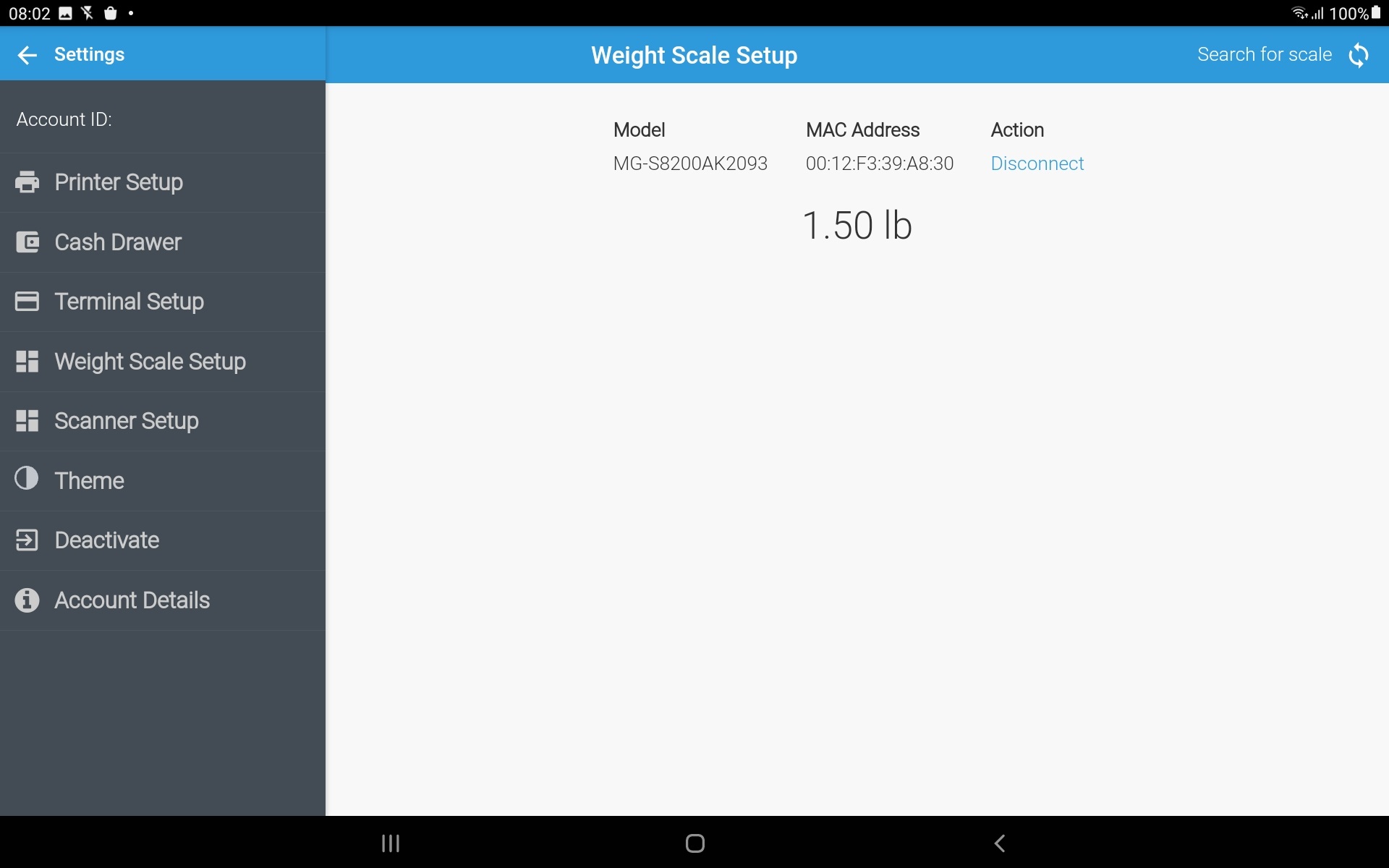
2. Tax Per Product Category
It can be done by logging in to the Back Office > Inventory > Categories > pick a category > select a tax > click Done > synchronize the app.
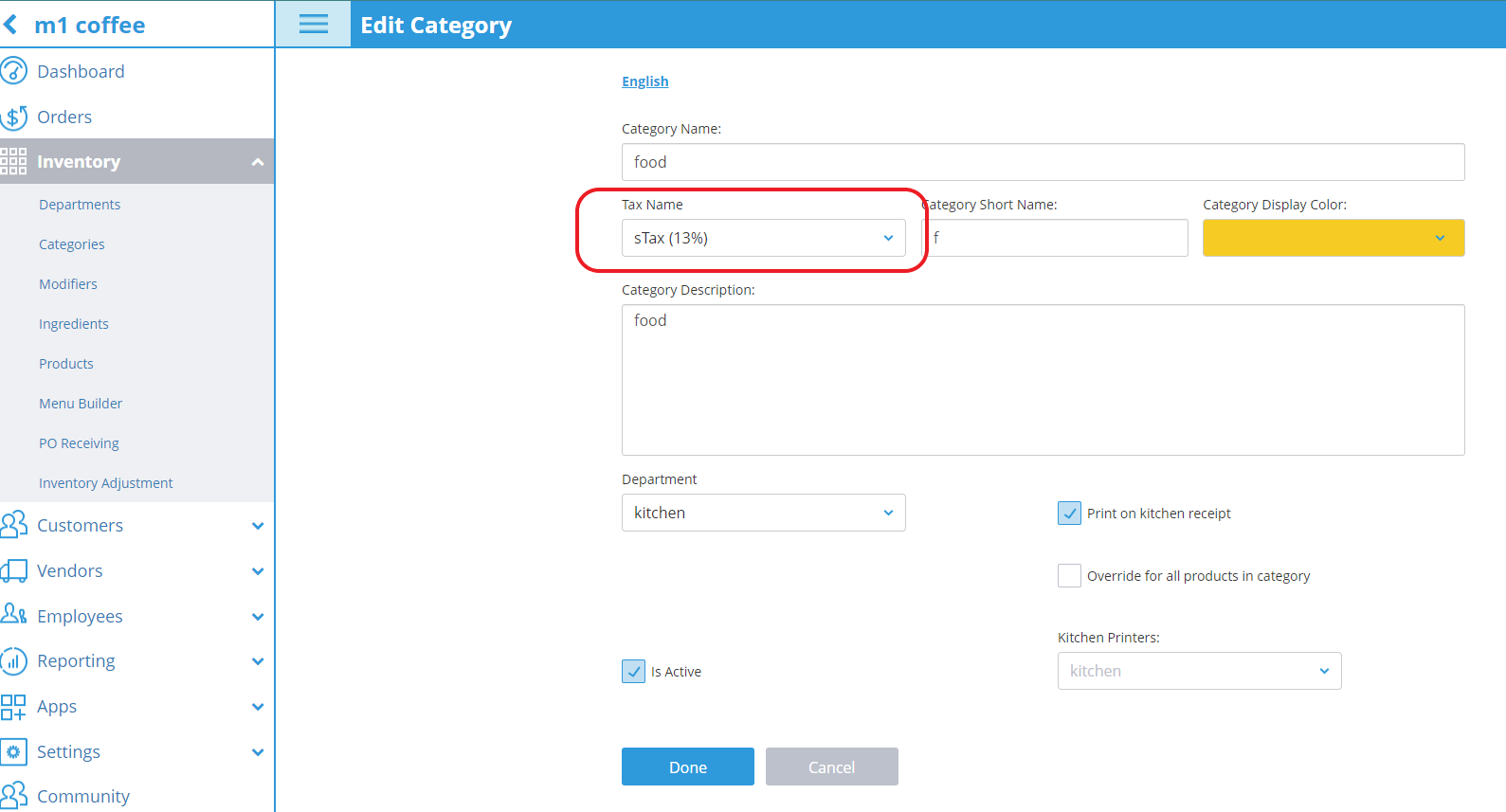
In order for the Socket 7Ci bluetooth scanner to integrate properly with your Andorid device, the device version should be on Android OS 6 or later.
It is connected to Android devices via bluetooth in conjunction with the Socket Mobile Companion application for Android. Please note that Companion app has to be up to date.
To connect the scanner to the device please proceed with the following steps:
1 - Shut down POS app;
2 - Open the Socket Mobile Companion app and connect the scanner to the device using the instructions (you will need to scan the provided barcodes);
1. Weight Scale Integration
2. Tax per Product Category
3. Optimization of Socket Mobile 7Ci Barcode Scanner Integration with Android
1. Weight Scale Integration
Now you can use integrated weight scales for your POS app on all compatible Android devices (eHopper All in one devices and Android tablets 4.4 +).
Star Micronics MG S-8200 Scales connect to your Android devices via Bluetooth. They allow you to weigh your products quickly and efficiently, and see the weights both on the scales, and in the POS app, while automatically updating the product price based on the weight.
The instructions on how to set up the weight scales with eHopper can be found here: https://desk.zoho.com/portal/bizsupport/en/kb/articles/star-micronics-mg-s-8200-scales-setup-on-android
2. Tax Per Product Category
It is now possible to automatically apply different taxes and tax rates to certain categories of products.
It can be done by logging in to the Back Office > Inventory > Categories > pick a category > select a tax > click Done > synchronize the app.
3. Optimization of Socket Mobile 7Ci Barcode Scanner Integration with Android
In order for the Socket 7Ci bluetooth scanner to integrate properly with your Andorid device, the device version should be on Android OS 6 or later.
It is connected to Android devices via bluetooth in conjunction with the Socket Mobile Companion application for Android. Please note that Companion app has to be up to date.
To connect the scanner to the device please proceed with the following steps:
1 - Shut down POS app;
2 - Open the Socket Mobile Companion app and connect the scanner to the device using the instructions (you will need to scan the provided barcodes);
3. Go to POS app > try scanning your items' barcodes.
At this point the scanner will be set up and ready to use. Each time you open the app, it will reconnect automatically.
At this point the scanner will be set up and ready to use. Each time you open the app, it will reconnect automatically.
Related Articles
eHopper Release - 27.0
1. Semi-integration with Poynt We have added a possibility to use Poynt device as terminal for your Point of Sale. You can use any of the Poynt devices for this feature: Poynt Smart terminal WiFi, Poynt Smart terminal 3G or Poynt 5. In order to ...eHopper Release - 0.24.2
Overview of New Features: 1. Auto-creation of eCommerce online store 2. Automatically print kitchen receipts as receive online orders 3. View all products being sold online in Products list 4. eHopper now available as an app on Windows PC 1. ...eHopper 0.21.6 Release
Overview of New Features: 1. Enable Self-Service Kiosk 2. Pre-Authorization 3. Choose Dark POS Screen 4. Print Timestamps on Kitchen Receipts 5. Save and Auto-Generate Product SKU's 6. Partial Refunds on Poynt Device 7. Employee Filter Added to ...eHopper 0.23.0 Release
Overview of New Features: 1. Table Management 2. Specify the Columns Displayed in Reports 3. Changes to the POS Orders Screen 4. Control Whether Salespersons Can Open/Close Register 5. Create Vendors From PO Receiving Page 7. Create ...eHopper 0.21.5 Release
Overview of New Features: 1. Loyalty Program Available for Essential Customers 2. Poynt 5 Integration 3. Faster Inventory Management with the Addition of Product Filters 4. Automatically Populate Quantity on Hand of Each Item For Barcode Printing 5. ...